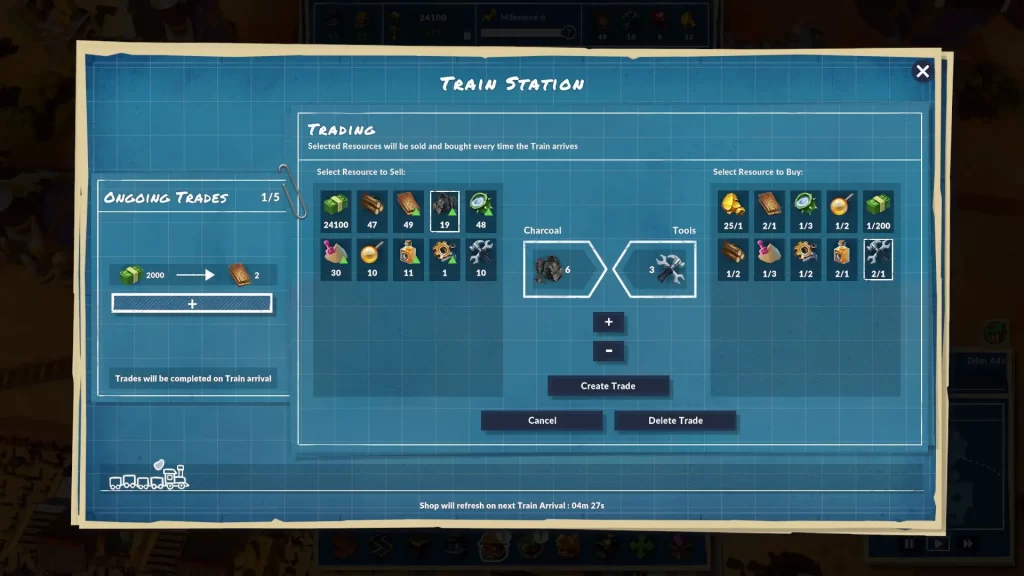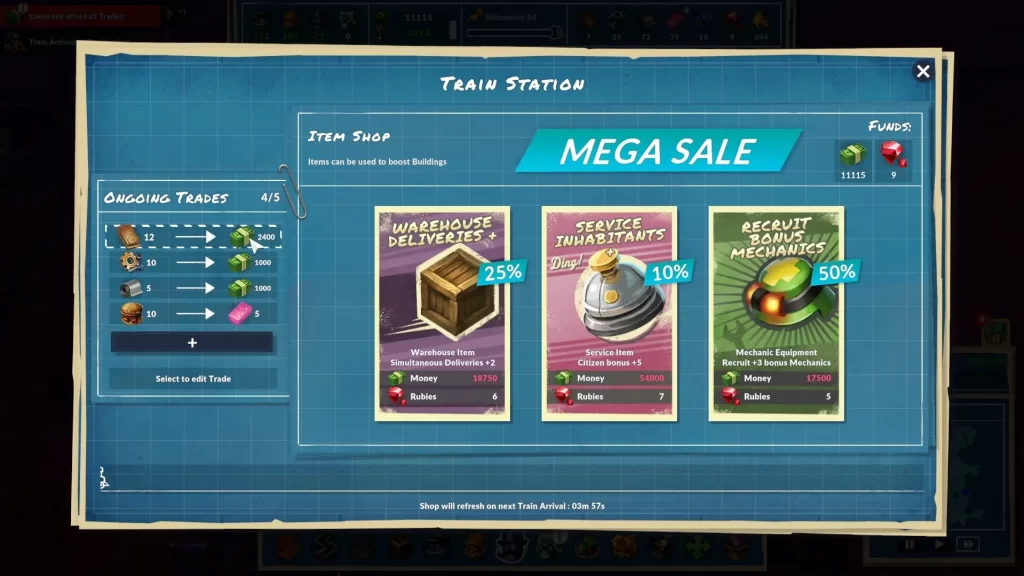Prepare for SteamWorld Build by checking out the 10 best tips and tricks I’ve put together to help get you started. I’ve avoided getting too detailed on certain topics to avoid spoilers because nobody wants that. And don’t worry, there’s still plenty of useful information.
I learned a good chunk after putting in over 25 hours and having completed almost four of the five different regions available. However, they’re all relatively similar so what I’m saying is that I’ve beaten SteamWorld Build three times already.
Tip 1 – How to Speed Up Time and Pause
Early on, you’re bound to run into moments where you’re waiting around for resources. While it’s not the end of the world to wait, there’s no reason to wait too long when you can speed up time. I even found myself often playing on the double-speed option since I preferred the quicker pace altogether.
For those of you playing on PC, you can press spacebar by default to cycle through the speed options. Or click the one you want at the bottom right corner on the minimap. While you can press escape to pause, pausing the other way will let you still look around and place buildings. Just make sure you don’t think the game is paused while looking at the Administrative Window.
Tip 2 – Where to Place Buildings
SteamWorld Build has three different buildings and it’s important to understand where to place them. First, you have Residential Buildings where Steambots live. You can place them anywhere as long as they’re near the second type, Service Buildings. These need to be near Residentials since they fulfill Steambot needs. Such as access to a General Store or Service Shop.
The third type are Refineries that don’t need to be near the other two. Examples include Lumbermills, Foresters, Cactus Farms, and many more. As long as a Refinery is near a Warehouse that’s connected to the train station via a road, it’ll work. During my first playthrough, I wasn’t sure if buildings had to be near each other or if Steambots walked to work, but they don’t.
Tip 3 – Take Advantage of Moving Buildings Around

Moving buildings is easier than refunding even though you get the full resource amount back unless you’re on the “Difficult” difficulty.
While originally the Move Tool wasn’t immediately available, they’ve changed that so it now is. I don’t know how, but somehow, I didn’t notice this button for my entire first run. Which is painful to look back on since it’s extra useful for reorganizing your city.
As you get into the mid to late game, you’ll need to shift buildings around to get the most out of your Services. Otherwise, you end up doing what I did and create a bunch of mini-towns. That aside, the Move Tool is also great for when you make small mistakes. It’s the green button with arrows pointing in each direction on the bottom bar.
Tip 4 – How to Find Specific Buildings
A common problem in many city builders and unfortunately in SteamWorld Build is that the buildings are too similar. This can make it tough to find certain ones when you’re not sure where they are. And while each building has its own unique look when you zoom in, from afar, they all look alike.
Fortunately, you can click to build the building you’re looking for and then any currently placed ones will have a large icon over them. Or if you find one of them, you can click it, and it’ll show the icons for all others as well. This specifically applies to Services and Refineries.
Tip 5 – Scrap Veins Are Unlimited in SteamWorld Build
Many resources that you can gather in SteamWorld Build are unlimited even though you can only gather so much at once. So while a Scrap Vein will never be exhausted, you will still need to find more of them. Fortunately, other resources that you can place extractors on function the same way.
This also goes the same for above-ground resources like trees and sand. However, limited resources do exist like gold and rubies. So make you buy them at the train station Item Shop when you can. I often pick up rubies, but I’m usually okay on gold if I’m not rushing.
Tip 6 – Trade For the Resources You Need
Barter at the train station for the resources you don’t have enough of. This can help with getting a jump on a new resource you’ve just unlocked. Or help with basic ones like Boards for expanding your ever-growing city. Sometimes I’ll even offload extra resources for money.
That way I can buy whatever I may need later. Even though I’m likely to dump the money into expensive buildings anyway. If you don’t mind checking the Administrative Chart, you can get a good idea of how much extra you have to barter with. Just know that you can’t barter for rubies which is why I mentioned buying them in the last tip.
Tip 7 – Watch Your Notifications in SteamWorld Build
It might be a little silly to point out, but the notifications are extremely helpful. In the beginning, they’re simple ones like the train has arrived or that a new resource node is available. Such as a Scrap Vein or water source for extracting. The cool part is that you can click a notification to jump to the relevant location.
This is a great feature since it can help when you’re juggling a lot at once. Especially if you’re focused on building your city when a sudden attack happens and you’re not sure where. Or even a simple notification that lets you know you’re losing money.
Tip 8 – Roads Extend the Reach of Important Buildings
Make an effort to replace your roads whenever you unlock the next tier. It’s not obvious how upgrading roads significantly extends the reach of Service Buildings. After playing four regions in SteamWorld Build, I’ve really come to notice how big of a difference it makes.
While road upgrades can be costly, you should at least prioritize doing it around Residential and Service Buildings. This helps support a larger city without needing to place Service Buildings everywhere. Especially when you start to get costly buildings and then need to increase your production to support them.
Tip 9 – You Can Stack Item Upgrades Underground
Items are a great way to get more out of your buildings and also underground quarters, but it’s easy to miss one major trick. As the tip headline says, you can stack item upgrades underground. For example, Guard Quarters have three item slots but you can stack more for each of those. So if you wanted to have the following items you could:
- 1 Recruitment Bonus Guards
- 2 Rifles
- 3 Flamethrowers
Tip 10 – The Best Building Item to Use
My favorite item is the Service Inhabitants one that provides a citizen bonus. Without knowing what this does, I wouldn’t be surprised if people don’t buy it. However, it’s one of the best items since it increases the amount of Steambots you have within the range of that building.
But, you have to put it on a Service Building for the relevant Steambot type that you want to give the bonus to. This can practically speedrun you through milestones without needing to expand your city. Early into one of my runs, I skipped two milestone levels just by equipping it. And, you can always shift it to a different building later.
That’s all there is to this in-depth SteamWorld Build guide on some of the best tips and tricks worth learning. Feel free to share some of your own in the comments and check out our review if you haven’t picked the game up yet.

Jeff is a journalist with over 10 years of experience writing, streaming, and making content about video games. With an associate degree in journalism, he’s a sucker for RPGs, survival games, roguelikes, and more.