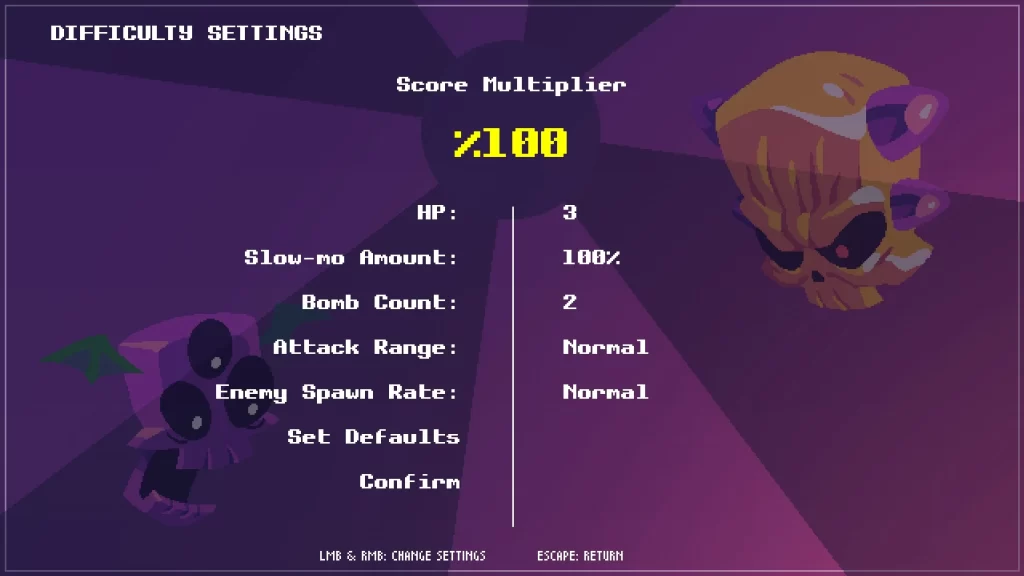Typecast is a creative take on typing games by focusing on typing each letter rather than whole words. Instead of needing to memorize your entire keyboard, you only need to focus on one small area. While dealing with enemies in this bullet hell game, you’ll spend most of your time near the left side of a QWERTY keyboard.
This shift to letters instead of complete words makes it more approachable even though it won’t be for everyone. As someone with a high accuracy at around 120 words per minute, I still have a tough time when the difficulty ramps up. However, before I jump into describing the gameplay, I’m a fan of how the developer handles their difficulty settings.
Instead of picking easy, normal, or hard, you can customize major features. In doing so, you’ll modify the score multiplier as you tweak different settings. I like how I can balance it in a way that works for me while still having a 100% score multiplier similar to the default above.
Before explaining those settings, let’s discuss what you’re doing in Typecast. Typically, you’d have both of your hands on the keyboard but that’s not the case here. In Typecast, you’ll only have one hand on the keyboard while moving a little orb with your mouse. You’ll need to avoid swarms of enemies while also typing them away.
When you’re early in a run you’ll only need to deal with basic enemies that slowly gravitate toward you. You can quickly dispatch them by typing Q, W, or E. Fortunately, you can take out everything within a circle around your orb by typing the relevant letter. So if 10 enemies with the letter Q are in your circle, tapping Q once will clear them all.
This may sound simple but it gets hectic when more unique enemies begin spawning. For example, swift-flying bugs that require the letters A, S, or D, can feel like mosquitoes. Even though they’re usually easy to deal with, you may get caught off guard by ranged enemies also taking shots at you.
The real challenge kicks in when creative waves spawn such as a group of R enemies surrounding you. Or a complete row of bees drilling down from above. These waves can easily end your run when you’re distracted by all the other basic enemies nearby.
The fun thing about Typecast is that there are a few different tricks for when it gets tough. This is where the gameplay shines as you learn techniques for surviving everything the game throws at you. For example, when that group of R enemies starts far away and then quickly closes in, you can explode destroying anything nearby.
What originally was an easy way for me to take damage turned into a fun way to generate points. This is a big part of Typecast as the game forces you to learn new tricks. Especially when you find a pesky beehive that spawns frustrating enemies. Instead of typing them away, beehives require using a neat ability.
You can swipe over them while invincible which you can do by typing the wrong letter. This is one of the more satisfying methods to defeat enemies. However, I’ve tried typing the wrong letter and been surprised when an enemy nearby had that one. This makes me wish this trick was on a dedicated key like Shift instead.
Despite not being able to customize this ability, you can tweak the other ones I’ve mentioned. Such as having more bombs or enlarging your attack range. While also customizing how many hits you can take and the enemy spawn rate. I found myself increasing my bomb count but removing one feature altogether which is the use of slow motion.
With that said, one thing that kills me about Typecast is the lack of a pause button. When trying to see if there was an end to the game, I dropped the difficulty settings and ended up on an hour-long run. This meant I couldn’t pause even if I just needed a second. And that’s a bit rough when the gameplay starts to get repetitive over long runs.

Defeating a giant purple orb at the end of each loop has you type the entire alphabet. This may be impossible for beginner typers.
That aside, my only other major issue with Typecast is an unfortunate one, crashing. For a game that wants me to “climb the leaderboards”, it sucks when I crash at the end of almost every run. And it makes me wonder how many players haven’t had their high-score runs recorded either. On the bright side, the developer has put out a few hotfixes on day one. So that keeps me hopeful.
Typecast Review | Closing Thoughts
Typecast is a great typing game worth buying with an upbeat soundtrack that matches its action perfectly. For a cheap price, you’ll get at least a few hours of enjoyment. And even more if you’re the type of person to chase leaderboard scores. As long as the developer can iron out the crashing issues I had, it’s definitely worth grabbing.
Review Score: 8.5/10 (Great)
Typecast was provided by the developer via a Steam code.

Jeff is a journalist with over 10 years of experience writing, streaming, and making content about video games. With an associate degree in journalism, he’s a sucker for RPGs, survival games, roguelikes, and more.