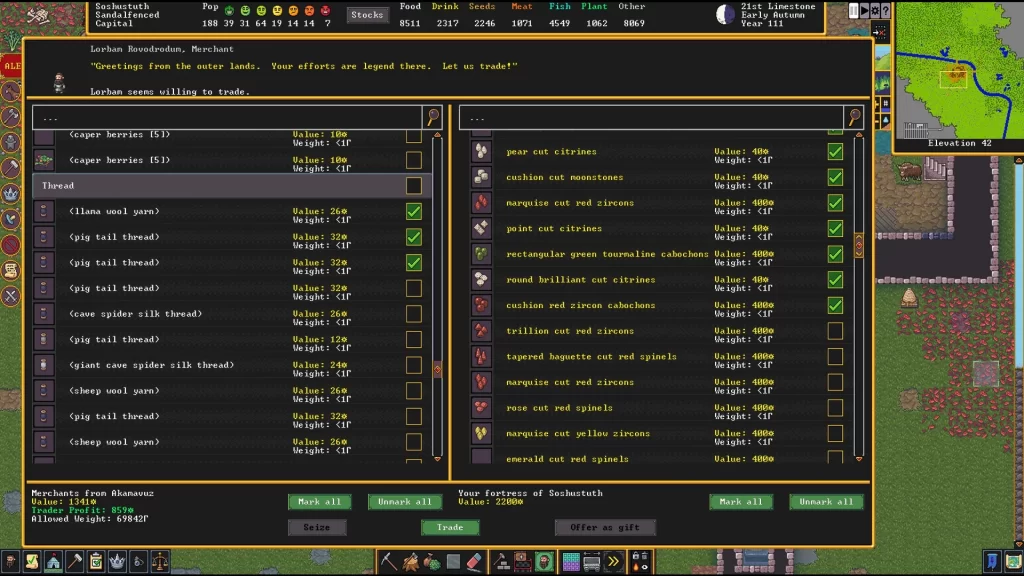Understanding how to trade in Dwarf Fortress is important so you can get resources and equipment that you may be struggling to get otherwise. Whether you’re having trouble getting a source of meat via hunting or just need a certain material that isn’t available. Trading can especially come in handy when you’re dwarves are inspired and you don’t have the right resources.
This guide covers the basics of how to start trading, how to contact other civilizations, why a wagon might skip trading at your base, and plenty of other common questions players have. We all know Dwarf Fortress is an immensely complex game where you’re bound to get confused at one point or another.
How to Trade in Dwarf Fortress
The Basics of Trading With Other Civilizations
Before you can start trading in Dwarf Fortress, you’ll need to build a Trade Depot under the buildings menu (b hotkey). This requires three materials to build but you can use just about anything to make it. Before you place it, you’ll want to place it somewhere safe but also accessible. In order for trader wagons to reach it, you’ll need to keep a three-tile-wide path open to it.
If you don’t have a three-tile-wide path to your Trade Depot, the trading civilization won’t be able to bring as many goods. As such, any wagons the civilization brought will leave instead. Regardless, once you have a Trade Depot, you’ll need to be at peace or in an alliance with another civilization to receive traders.

The Dwarf Fortress world screen has a few useful buttons near the bottom right corner worth checking.
Chances are you’ve been in contact with one other dwarven civilization that will visit you by default. You can check how many civilizations you’ve met by going to the world screen (Y hotkey). Afterward, click the Civilizations tab near the bottom right corner. If you’re not sure how to contact other civilizations, check the next guide section below.
As long as you have one civilization you’re at peace with that’s either Dwarves, Humans, or Elves, they’ll visit you once a year. Depending on their race, they’ll visit your base at different times of the year. Each season is listed below:
- Dwarves – Autumn
- Humans – Summer
- Elves – Spring
- No traders in the Winter
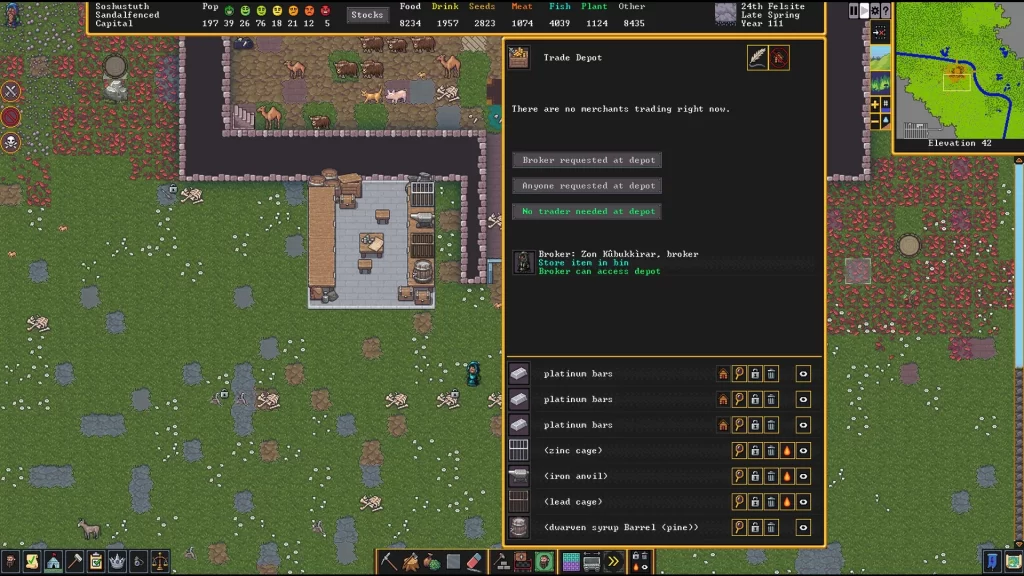
Having a trained Broker is useful for negotiating deals with merchants and also knowing the value of your items.
Once the season comes and a trader visits your base, you’ll get a couple of notifications that a caravan has arrived. They’ll then make their way from the edge of the map to your Trade Depot. Upon reaching the Trade Depot, they’ll start to unpack which shouldn’t take too long, but it will take a moment. This is when you should make sure you have a Broker assigned under the Nobles and Administrators window (n hotkey).
If you don’t have a Broker, you can still trade, but it’s important to have a representative with at least Novice/level 1 Appraiser skill. This makes it so you can see the value of trade items. Next, click on your Trade Depot and click the button, “Broker requested at depot”. If you don’t have a Broker or they’re unable to get there, you can use “Anyone requested at depot”.
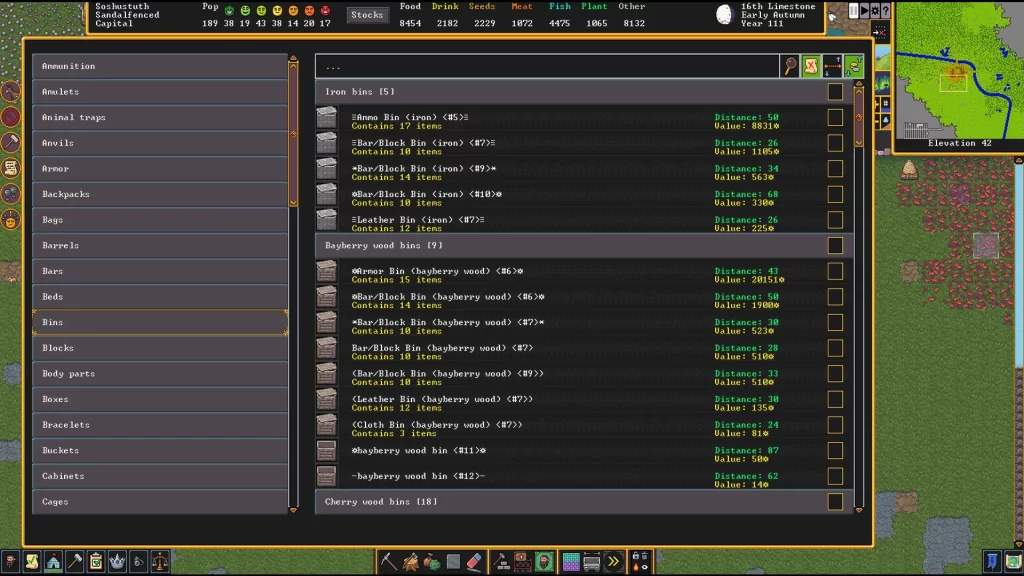
If you’re not sure what items to sell or barter, try to think of items you have too much of. For example, if you have too many shells and make them into other items.
Now you have someone that can trade with the incoming caravan, but you still need to move goods to the depot for trading. Use the “Move goods to/from depot” button on the Trade Depot to do this. Under this menu shown in the screenshot above, you can check which items, bins, etc. that you want to bring to the depot. This won’t sell them until we barter them in the trading window.
Once you have some goods available at the Trading Depot to sell and the caravan has unpacked, click the “Trade” button. If the button is faded out and won’t work, you likely don’t have a trader available at the depot, like a Broker. Regardless, clicking the Trade button will either open a window to start trading or a choice between multiple merchant groups if several are there.
Finally, we can start trading with the merchant group by seeing what they have on the left and what we have on the right. Check the boxes on the left for items you want to purchase while checking the boxes on the right to sell them. Depending on your trading relationship, you’ll need to swing the profit toward the trader a certain amount.
You can see the Trader Profit value at the bottom left corner as well as Allowed Weight. The Trader Profit/Loss amount can be three different colors impacting whether they accept the trade or not. Personally, I haven’t had a merchant counteroffer in the Steam version of Dwarf Fortress, but I’ve read that this can happen.
- Orange – The trader isn’t profiting and won’t accept the deal.
- Yellow – The trade value is either profiting or balanced at 0. They’ll likely accept the deal.
- Green – The trader is profiting and will accept the deal.
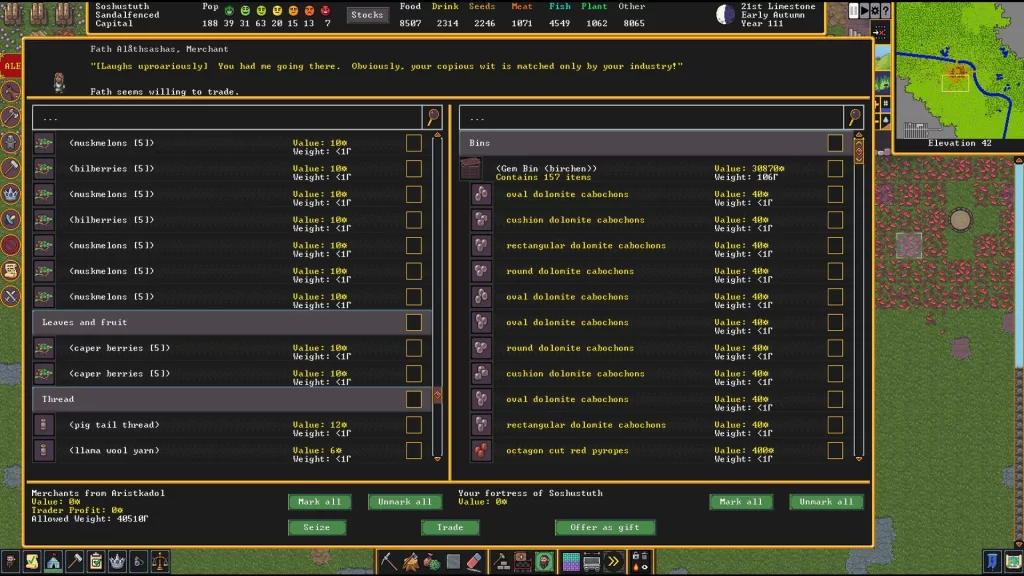
Did you know if you don’t check any items to take and then use the Seize button, the merchant will think you’re joking? This definitely works with dwarves, but you should still be careful.
Once you’re happy with the deal and the Trader Profit is where you want it to be, click the Trade button again to finish it. Depending on what the Merchant says, you’ll either complete the deal or need to change it up. By providing high profits to the trader, they’ll supposedly bring more goods in the following year when they revisit.
If you’re finished buying goods from the trader, you don’t need to do anything more at this point. They’ll eventually leave happily as long as they’re not killed by enemies in the region. If you’re devious and want to try Seizing goods from them, be aware that this will lead to negative relations. And can lead to that civilization later attacking your base.
How to Contact Other Civilizations

While you’d think there would be a peaceful way to contact other civilizations in Dwarf Fortress, there isn’t quite.
The Steam release of Dwarf Fortress unfortunately doesn’t seem to have a reliable way to contact new civilizations to build relations. However, there is a method players have been using to contact them. It’s worth mentioning that this can backfire but it does seem to work in my experience. You’ll need to send a military squad to another civilization on the world screen and “Demand one-time tribute”.
This shouldn’t declare war or impact your relations significantly enough to be a problem. In my experience, you’ll either succeed and get a few items or they’ll reject your demand. As long as you don’t send your squad to a civilization you’re at war with, this should work fine. If you do, they may end up in a fight instead. Shortly afterward, check the Civilizations tab to see your new relations.
How Often Do Traders Arrive in Dwarf Fortress
While I mentioned this briefly in the first section, traders will only arrive once a year in Dwarf Fortress. However, they can arrive during different seasons depending on which race they are. This can help you keep going throughout the year if you have a diverse set of civilizations you’ve met.
Just make sure if you trade with other civilizations like the Elves, you’re wary of their trade restrictions. Unlike dwarves and humans, Elves will get angry if you try to trade them anything produced from wood. This unfortunately includes a wide variety of items that may have wood involved in their production process as well.
Can You Trade With Multiple Civilizations at Once?
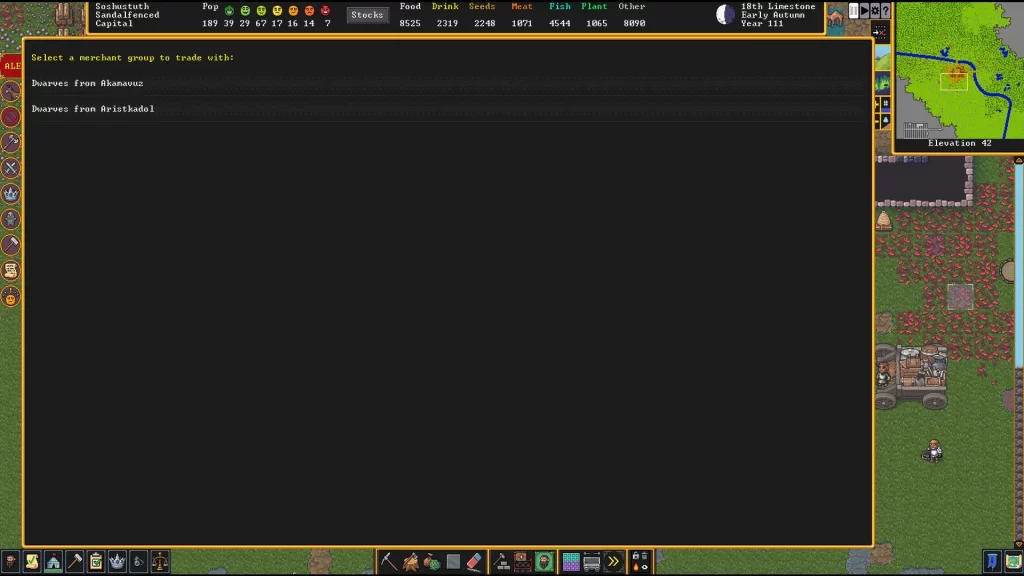
Trading with more than one civilization simultaneously in Dwarf Fortress can lead to tons of goods being available.
As previously mentioned quickly as well, you can trade with multiple civilizations simultaneously. If you’re worried about having to build multiple Trade Depots, don’t. They’ll all go to the same one and unpack regardless of how many wagons they have. I’ve had several civilizations arrive with as many as eight wagons stacked in the same set of tiles.
There isn’t really any difference to trading with more than one civilization than there is to trading with one at a time. You’ll just need to select which merchant you want to trade with before deciding what to barter. This can help if you’re looking for something that one merchant has but the other doesn’t.
What Are Trade Agreements in Dwarf Fortress?
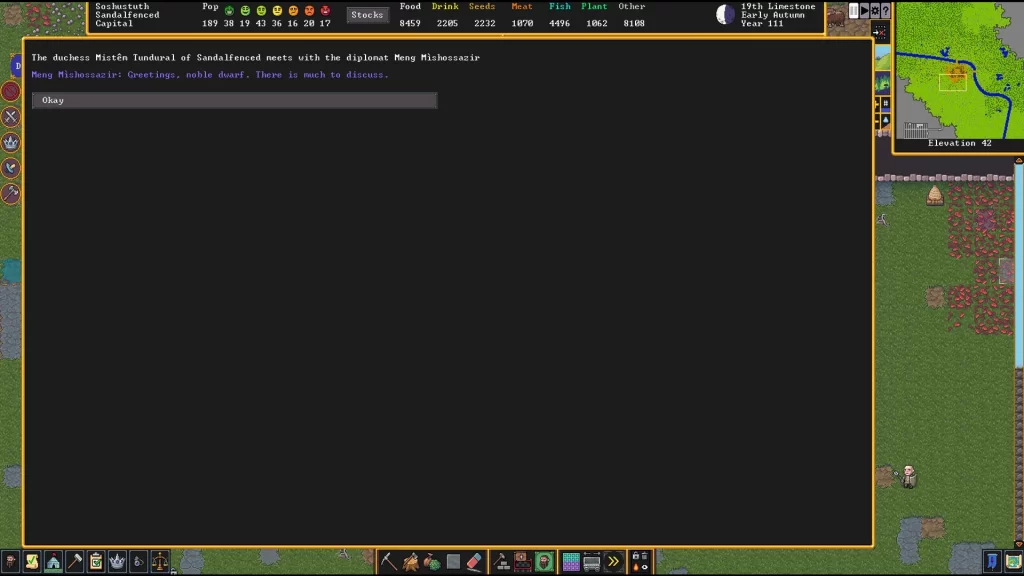
Make sure to take advantage of the Diplomacy window when trade caravans arrive. They can bring news from around the world as well as form Trade Agreements.
A quick topic worth covering is how Trade Agreements work. When a caravan visits your base, an Outpost Liaison will trigger a Diplomacy button on your screen. By clicking this button, you can ask for the caravan to bring specific goods next year when they visit. However, those items will cost more than if they were brought normally without a request.
After deciding what goods you want the caravan to bring, they’ll request one item type for next year. Similar to upcharging you for your requests, they’ll pay more for what they request. if you ever forget what the Trade Agreement is, you can visit the world screen and check under the Civilizations button. Hovering over the specific Civilization will show what it is.
That’s all there is to this in-depth guide on how to trade in Dwarf Fortress. It’s a long guide since there’s a lot to learn about this colony simulator where almost anything can happen. If you have tips of your own or if something isn’t quite right, feel free to comment below and let me know.

Jeff is a journalist with over 10 years of experience writing, streaming, and making content about video games. With an associate degree in journalism, he’s a sucker for RPGs, survival games, roguelikes, and more.