Dreamlight Valley is filled with many activities for gathering such as fishing so if you’re not quite sure how to fish, you’re in the right place. You’ll need fish for a variety of reasons such as cooking or gifting them to other characters. Sometimes all a character wants is a fish as their favorite gift even if it’s not part of a cooked meal.
This can also be a fun little mini-game to play compared to the other gathering activities which are much simpler. Instead of just pressing a button to gather a flower or mine a rock, you’ll need to learn how it works. Fortunately, there isn’t a lot to it but it can still be tricky if you’re used to fishing mechanics in other games.
How to Fish in Dreamlight Valley
Complete Scrooge McDuck’s Quest to Find Goofy
Before you can start you’ll need to get a fishing pole from Goofy. So if you haven’t come across Goofy yet, chances are you’re still very early in the game. If not, feel free to skip ahead a little bit. Continue following the early quests from Merlin and Scrooge McDuck to make some progress. You’ll need to get the royal pickaxe tool to reach the Meadow where Goofy is.
While you can head there on your own, it doesn’t make much sense to not grab the quest from Scrooge that sends you there. This is part of the Making Cents of Things quest where Scrooge sends you to find Goofy and fix up his stall. Also, this quest leads to your first source of money for buying pretty much everything you’ll need. Including upgrading your own house.

Even though Goofy’s lucky fishing rod isn’t too far from his house, the Night Thorns are sure to have made it hard for him.
Once you make it to the Meadow, you may notice Goofy’s house is surrounded by Night Thorns similar to the others. Clear enough of them out to get in through the front door. Here you’ll find Goofy’s been trapped inside by the Night Thorns waiting for help. While he is interested in setting his stall back up, he is disappointed that he can’t find his lucky fishing rod.
Offer to help Goofy find his lucky fishing rod as part of the quest, Fishing Expedition. Fortunately, Goofy’s pole is really close to his house so you don’t need to run too far away. Make your way to the closest pond straight out from his door and the pole will be on the ground. Assuming this isn’t different for each player, but if it is, Goofy just says that it should be near the pond.
Learn How to Fish With Goofy

It’s time to start fishing all those bubbly ripples in the water for fish. If you’re having trouble getting seaweed later on, fishing areas without ripples can work well.
Once you get Goofy’s lucky fishing rod, return to him to further the Fishing Expedition quest along. As a thank you for giving it back to him, he’ll give you his spare pole as a reward. Afterward, he’ll bring you to a fishing spot with ripples in the water and bubbles rising above them. This is where the fun begins and we finally get to start fishing!
This early on you’ll probably just see a white ripple in the water representing a common fish type. Depending on what platform you’re playing Dreamlight Valley on, the button prompts will vary slightly. I’ll give instructions for how to fish on PC even though Dreamlight Valley should show a window explaining what buttons to press.
Once you’re near the water with the ripple you want to fish at, make sure your character is looking in that direction. Then, hold right-click while a small circle slides along the ground straight out from you. Let go of right-click when the small circle reaches the ripple you want to fish at. Shortly afterward, you’ll hear a sound, and a button will appear telling you to click to start the mini-game.
Even though the prompt shows the left-click button highlighted, you can right-click as well if you prefer. Regardless of which button you press, you can use either for this next part too. Once you first click, two new rings will appear. A thick ring where the ripple is and a thin one far away coming in closer. You’ll need to click again once the thin ring reaches the thick one and turns green.

Be sure to click or tap the button you need to once the circle on the right side turns green. Your fishing rod will also pull forward a bit.
Depending on the color of the ripple before you start fishing, the amount of times you need to click and the difficulty will vary. For example, fishing without a ripple spot will only take one click. While fishing at a golden ripple spot will take the most and the thin ring will speed up a good amount as well. Luckily, even if you fail the mini-game you can still try again.
Speak with Goofy after catching your first fish to continue the Fishing Expedition quest. He’ll bring you over to his stall to repair it with the help of Scrooge McDuck. With that said, check the next section for one more big Dreamlight Valley tip worth knowing.
Use Character Roles For Item Bonuses
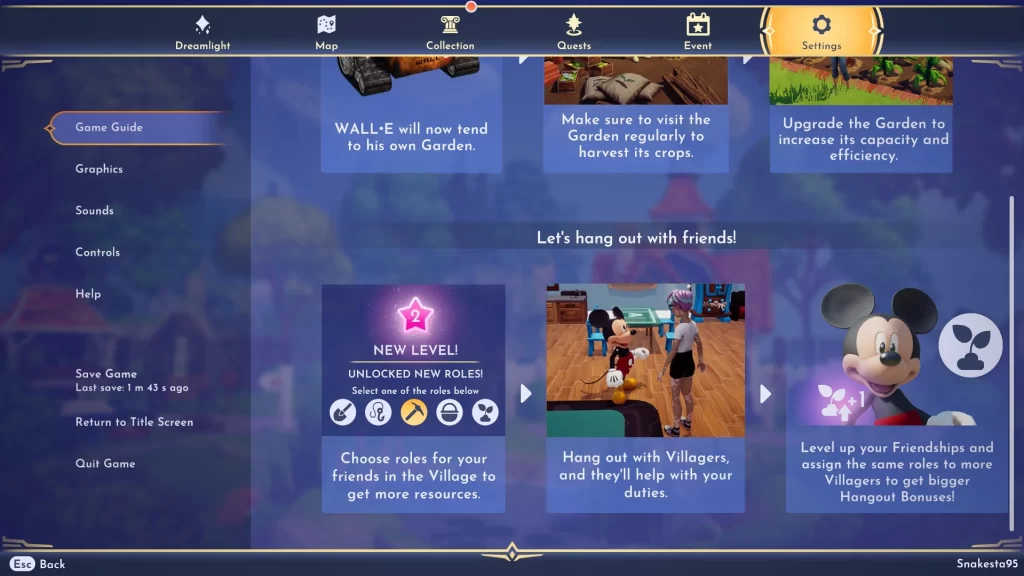
Character roles are useful in creating stronger friendships with the many Disney characters in Dreamlight Valley.
As you increase your friendship level with each Dreamlight Valley character, you’ll unlock a number of rewards. One of the major advantages is being able to give them a job role. Each role relates to one of the gathering activities you can do. The five roles are digging, fishing, mining, foraging, and gardening.
After giving a character a role, you can hang out with them to get extra items while doing that activity. For example, if you give Goofy the fishing role, talk to him to ask to hang out. He’ll now follow you around everywhere you go, even inside buildings. Regardless, start fishing and you’ll have a chance to get an extra fish while he’s around. The higher your friendship level is, the higher the chance.

Sometimes it’s nice to just fish with your buddies even if they’re not following you around. They love to run over and support you.
That’s all there is to this in-depth Dreamlight Valley on how to fish. Make sure to try fishing in different biomes and ripple colors to catch every fish that exists. You can make all sorts of exotic meals for energy and as gifts. For more useful guides check out the ones listed below.

Jeff is a journalist with over 10 years of experience writing, streaming, and making content about video games. With an associate degree in journalism, he’s a sucker for RPGs, survival games, roguelikes, and more.



