Knowing how to change loadout in Battlebit Remastered is useful so you can customize your weapons and armor. Otherwise, you’ll be stuck with the default kit for your class. And that’s not always what you want. Especially if you want to try out meta weapons or get more armor for your character.
Before we dive in, it’s important to mention there are requirements for many weapons and armor types. Therefore, you may need to reach a certain rank/level before you can even start using a new weapon. And then afterward, you’ll need to get enough kills with it to unlock new modifications.
How to Change Loadout in Battlebit Remastered
Changing your gear is a little frustrating even though it isn’t actually too difficult to do. The main reason it’s a pain is because you can’t do it from the main menu. So if you’d like to take your time looking at the many stats Battlebit Remastered has, you’ll need to do it in a match.
This can be annoying if you don’t want to take up room in a squad. However, you can create your own squad or try finding an empty server in the Server Browser. I’d recommend using the Shooting Range to change loadout but your changes won’t save.
With that said, the Battlebit Remastered Shooting Range is still useful for trying new weapons if you want to experiment. The major benefit of using the range is that you can try any weapon even if you haven’t unlocked it yet.
Regardless, let’s discuss the steps in changing your loadout. First, once you’re in a live match, you’ll want to join a squad or create one. If you don’t, you can only customize the weapons available to the Assault class. This is because the game won’t let you pick other classes without being in a squad.
Second, pick the class you want to change your loadout for. It’s worth mentioning that weapon loadouts are the same across every class. Even though classes have access to different weapon categories. So if you put a Reflex sight on your AK74 for the Medic, it’ll be on the Engineer as well.
After picking the class you want to change, you’ll need to be on the deploy screen. This is the area before you spawn where you can see the map and your squad information. Simply click the button at the bottom left corner for Loadout to change weapons. Or click the Character one to change your equipment.

Be one of the few players using a Flashbang in Battlebit Remastered! Just don’t blind your own team.
The Loadout area will let you equip different primary weapons, secondary weapons, gadgets, throwables, and more. You’ll need to search around a bit via the tabs at the bottom of the Loadout screen for what you want. If you’ve only just started playing Battlebit Remastered you’ll have fewer options available to you.
Fortunately, the developers have set some weapon requirements to Rank 0 so you’ll still have some choices. If you’re not sure how to attach sights or change modifications, hover over the part you want to change. The loadout screen will have names over each weapon for the part you want to customize. Here are the many changes you can make:
- Main Sight
- Canted Sight
- Top Sight
- Side Rail
- Underbarrel RAil
- Barrel
- Camouflage
- Magazine
- Bolt
How to Get Armor in Battlebit Remastered
If you’re more concerned with changing your armor, amount of magazines or gadgets, you can take a look at the Character screen. As mentioned previously, this button is below the Loadout one on the deploy screen. This area can be confusing at first since it’s less obvious about how to tweak settings.
Instead of clicking the name of something or one of the images like Chest Armor, you’ll need to look for the small white circles with a dot inside. For example, if you want to change your helmet, you’ll need to click the circle near your character’s helmet.
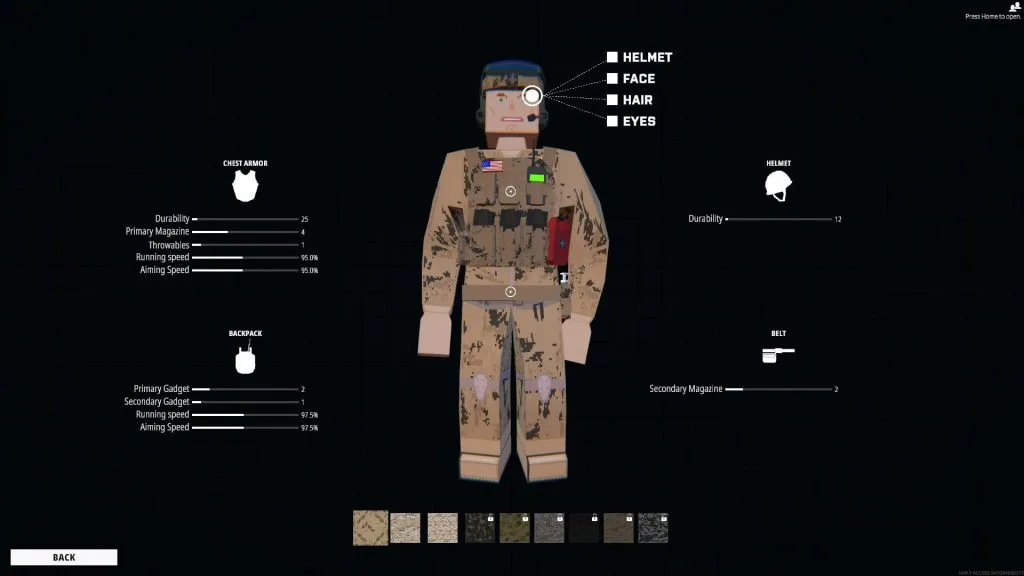
Before you can have your helmet protect your head, you’ll need to to equip one. Fortunately, they’re on by default.
Each circle will reveal more options for what you want to specifically change. In the case of your helmet, you can tweak your helmet, face, hair, and eyes. While certain options are purely cosmetic, others will make a difference. Some choices can give you more armor/durability while others can impact your aiming speed.
It’s easy to play Battlebit Remastered without even realizing the Character section for changing your gear is important. Whether you’re trying to increase your running speed or armor. There are several areas to customize to make your kit just right for how you play.
That’s all there is to this long guide on how to change loadout in Battlebit Remastered. Be sure to take a look at each class’s loadout and gear so you’re ready to go. Or check back on occasion for when you unlock new modifications and weapons to use.

Jeff is a journalist with over 10 years of experience writing, streaming, and making content about video games. With an associate degree in journalism, he’s a sucker for RPGs, survival games, roguelikes, and more.






