It can get quite dark at night in Sons of the Forest so it helps to know how to light a standing torch. You wouldn’t think such a simple task would be confusing, but the building system can take a minute to learn. This is because there are two different ways to build which can make things complicated.
As you open your notebook with “B” by default, you’ll either have it in your left or right hand. If it’s in your left hand, you can click a blueprint, place it, and then bring items to it to build it. But, if the notebook is in your right hand, it’s really just a guide on how to build different structures. This is the case for the standing torch also written as the standing fire.
How to Light a Standing Torch in Sons of the Forest

The notebook can teach you a few interesting tips about building that you wouldn’t learn on your own.
Before we jump right in let’s explain how to build a standing torch even though they’re not that great. As the notebook in your right hand explains, you’ll need a stick, a cloth, and your trusty lighter. Even though sticks are practically everywhere, it can be tougher to find cloth if you’re still early into your playthrough.
You’ll need to explore the island if you want to find cloth or other resources that can’t be crafted, such as rope. Fortunately, cloth is common in cannibal camps, abandoned tent sites, and crates that you can break open. So don’t be afraid to whack away at those tan crates with a weapon. It’s easy to think they’re not destructible.
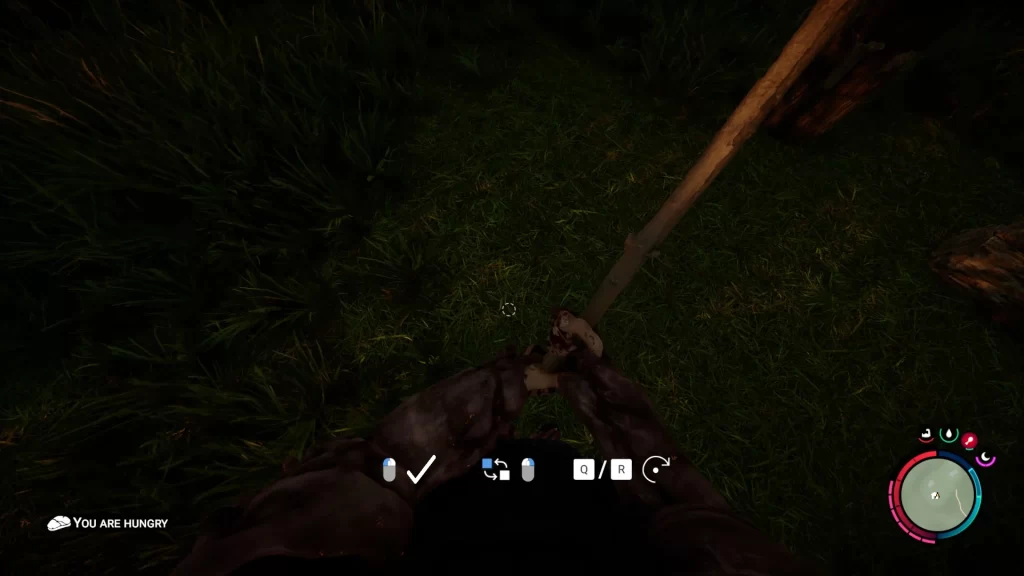
Make sure you look directly down at the ground to see this small circle for building. It won’t appear if you don’t look down.
Once you have a stick and cloth, you’ll need to place the stick in the ground. First, equip the stick from your inventory and look at the ground. If you see a small circle with dashed lines, you can left-click to place the stick. If it appears as two smaller sticks instead, you’ll need to right-click to switch it.
After placing the stick, open up your inventory again and grab a cloth. It’s the red fabric near the bottom center of your inventory if you’re not sure where to look. Fortunately, this step is even simpler, you just need to place it on the stick by left-clicking. Now that you have a stick wrapped in cloth, equip another stick.

You should see this after wrapping the stick in cloth and then looking at the top with another stick.
Interact with the top of the stick wrapped in cloth while holding your second stick. Then, your character will snap the stick and place a few pieces on top. This brings us to the final step of how to light a standing torch. All you need to do now is pull out your lighter with “L” by default, look slightly above the standing torch, and hold “E”.
If for some reason the button prompt to light your standing torch isn’t appearing, try looking a little bit higher. You’d think you would have to look at the part with three small sticks, but this isn’t the case. Instead, you need to look a bit above it for that prompt to appear.
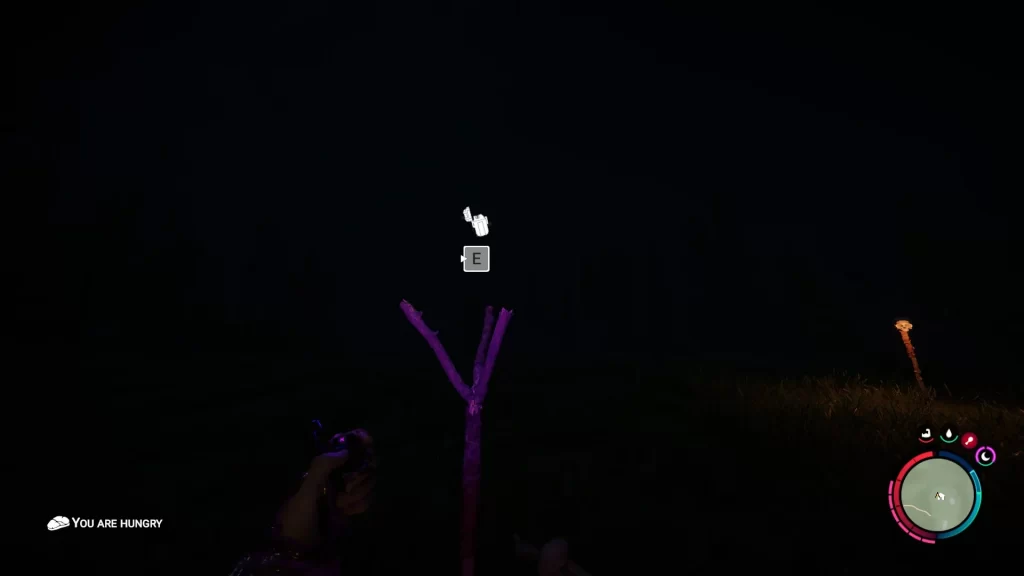
You can also reinforce your standing torch by placing rocks around the base of it. You can do this with a few other stick-based structures in Sons of the Forest.
It’s worth mentioning that the flame only seems to last for about a minute and a half once lit. Even though you can easily relight it, is it really worth it for barely any time? Even though this is a minor concern, hopefully the developer will tweak it at some point. Because a minute and a half is barely any time.
If you’re looking for other ways to light up the area around your base, here are a few options:
- Wall Torches (permanently lit)
- Skull Torch (permanently lit)
- Skull Chandelier (permanently lit)
- Campfires (lit for a long time)
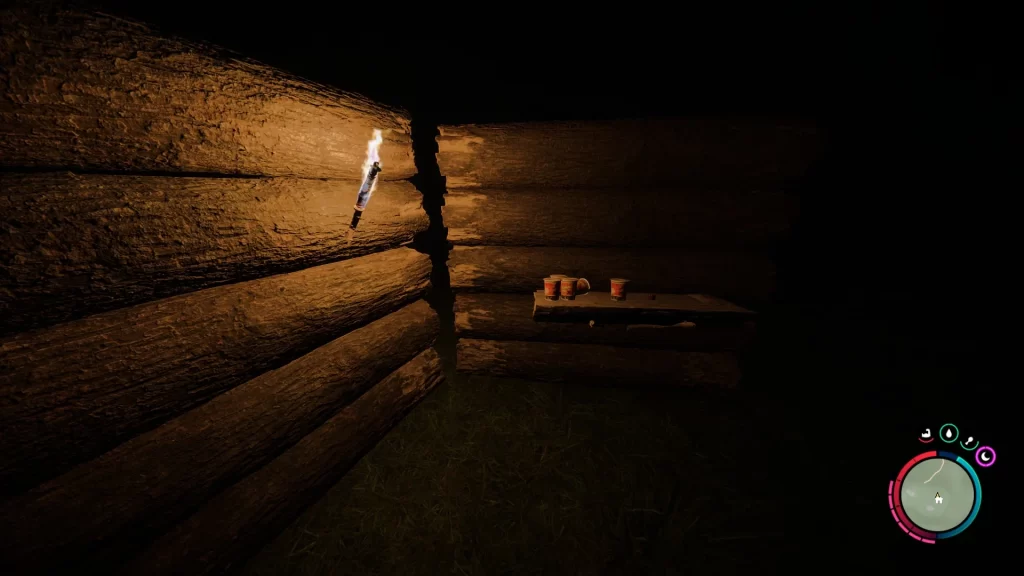
Wall torches are a nice option for indoor lighting once you have a decent base going. Otherwise, the skull chandelier can work if you don’t have cloth.
It can be difficult to keep an area bright when night-time starts since this is when it’s the darkest. However, when the moon rises it starts to get significantly brighter. Otherwise, you can always rest in a tent or bed to pass the night. Assuming there aren’t any enemies nearby to disrupt your sleep.
That’s all there is to this guide on how to light a standing torch in Sons of the Forest. While it may be simple to do, you’d still hope for better options to light up an area. It’s entirely possible the developer may add more furniture options over time. But we can’t say for sure.

Jeff is a journalist with over 10 years of experience writing, streaming, and making content about video games. With an associate degree in journalism, he’s a sucker for RPGs, survival games, roguelikes, and more.

