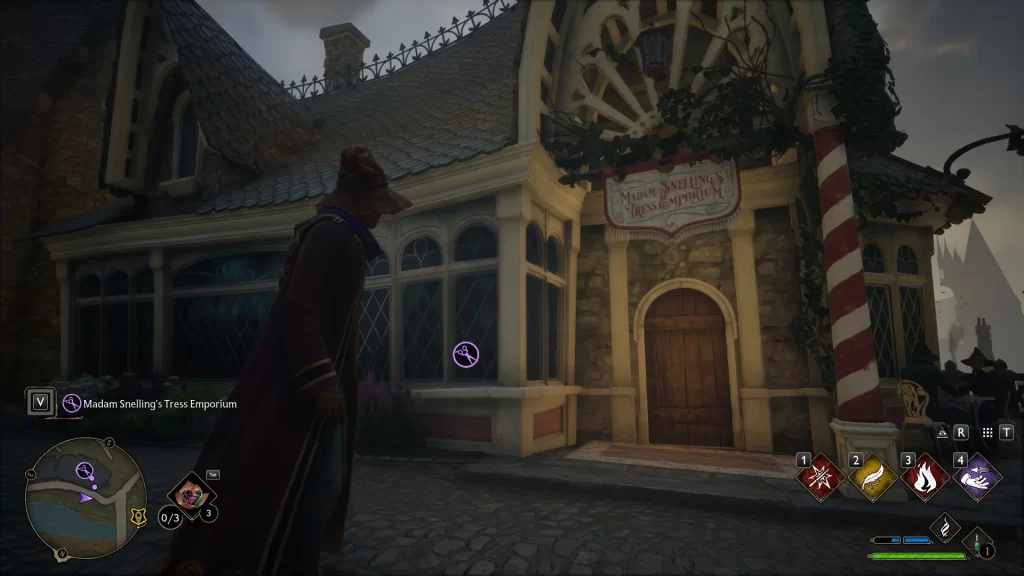If you’re not sure how to change your appearance or clothes in Hogwarts Legacy, this guide is for you. Once you’ve finished creating your character at the start, you may realize you don’t like how something looks. Perhaps it’s a scar you’ve changed your mind about or a hat that doesn’t fit you.
While you won’t be able to change certain features like your face shape or voice tone, you can still get creative with how your character looks. Personally, there’s nothing more annoying than having a perfect outfit and then getting a goofy pair of glasses that throws it all off.
How to Change Appearance in Hogwarts Legacy
How to Change Clothing

For those of you more familiar with the term transmogging, this is how to change your character’s clothing.
As you make progress in Hogwarts Legacy you’ll notice that there is a gear score/stat system in place. For each new piece of clothing you equip with better stats, your outfit will change. This can make it frustrating to get rid of a robe or hat you like if you want to keep up with dangerous enemies.
Fortunately, you can change the look of your clothing at almost anytime. As our tips and tricks guide mentions, you can also sell old gear without worry as well. Once you’ve gotten a clothing type or unlocked it via Collection challenges, you can change your look to it forever.
First, you’ll need to make your way to the Gear tab menu where you can see everything you’re wearing. Before you click into a section like Handwear or Facewear to change an item, don’t. In order to change your appearance, you’ll need to hover over an item and press the button prompt at the bottom of the item description saying, “Change Appearance”.
The button required will vary depending on what platform you’re playing Hogwarts Legacy on. However, if you’re like me and playing on PC, the button you need to tap is “F”. This will open up a new menu where you can see every Collection clothing type you’ve unlocked and items you’ve found. This also includes pre-order bonuses like the Dark Arts cosmetic set.
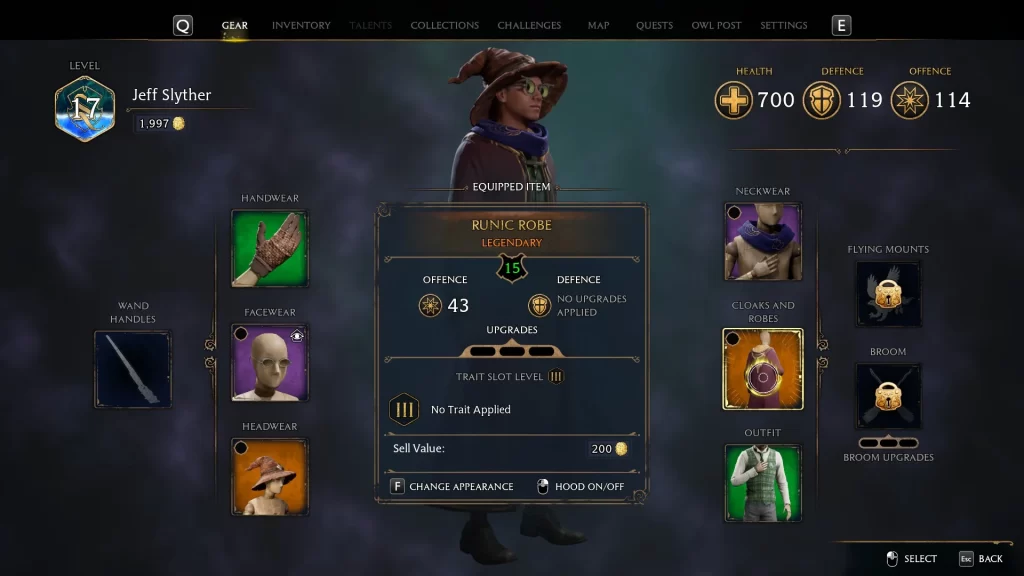
Putting your hood up can make for a unique look depending on the cloak and robe combination you have.
Another neat feature while changing your clothing in Hogwarts Legacy is putting your hood on. However, not every Cloaks and Robes choice has a hood option available. For example, the Fur Coat clothing type does not. But, if you have one with a hood, you can put it on similarly to changing the look of your gear.
Instead of pressing “F” on PC to change appearance, you can right-click the item to put your hood on or off. If you’re on a different platform, the button prompt will appear in the same spot as “Change Appearance”. You can see this in the above screenshot.
How to Change Facial Features
Once you have your outfit looking the way you want you may be wondering how to change other parts of your character. While you won’t have full control as you did in the character creator, there are still a few options to tweak. With that said, you will need to get a few hours into the story because you’ll need to make it to Hogsmeade.
There are a variety of shops here that will unlock as you continue to make progress in Hogwarts Legacy. Such as getting a broom to fly, buying a table to grow ingredients, buying potions, and much more. Regardless, the main shop we’re looking for right now is Madam Snelling’s Tress Comporium.

You’d figure having magic to do almost anything in the Wizarding World that you’d be able to change everything. But unfortunately, that isn’t quite the case.
Madam Snelling’s Tress Comporium is represented by a pair of scissors symbol on the Hogsmeade map. Once you enter the shop, you’ll find Calliope Snelling inside. Speak with her to customize your facial features for 20 gold. It doesn’t matter how many changes you make, the cost will still stay at 20 gold.
Here are some of the different facial features you can change:
- Hair Color
- Hair Style
- Freckles and Moles
- Complexion
- Scars and Markings
- Eye Color
- Eyebrow Color and Shape
How to Change Voice Pitch in Hogwarts Legacy
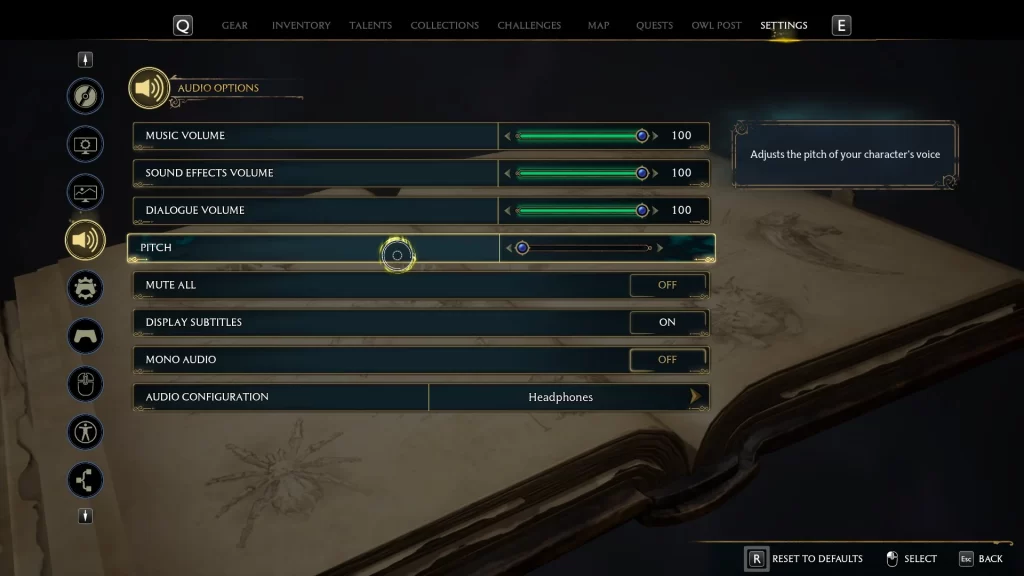
Tweaking the pitch of your character’s voice is hidden in the Audio options which can be easy to miss.
When you’re first creating your character you’ll get an option to pick your voice tone and pitch. Even though you can no longer pick one of the two voice tones, you can still customize your pitch. This is another tweak that can be done at almost any time. As long as you’re able to access the Settings menu.
All you need to do is go to the Audio tab under Settings and get that Pitch slider to where you want it. If you’re not noticing it, it’s the fourth option from the top, right below Dialogue Volume. One annoying part of changing your character’s pitch is that there isn’t a preview option here. So you’ll need to hope your character says something or start a conversation.
Disclaimer: Slyther Games and myself do not agree with J.K. Rowling’s transphobic views. Trans rights are human rights. And as such, transgender women are women, transgender men are men. Also, we do not agree with the anti-Semitic tropes used via goblins in the Harry Potter universe.
Our guide coverage of Hogwarts Legacy is for work. Some of the proceeds from our coverage will be donated to trans charities. Information regarding Rowling’s transphobic acts can be found via the GLAAD Accountability Project. Those interested in supporting trans game developers can visit this Twitter thread.
That’s all there is to this in-depth guide on how to change your appearance in Hogwarts Legacy. While it may not impact the gameplay, it’s important to have your character looking the way you want them to. Especially when they pop up in scenes and conversations.

Jeff is a journalist with over 10 years of experience writing, streaming, and making content about video games. With an associate degree in journalism, he’s a sucker for RPGs, survival games, roguelikes, and more.