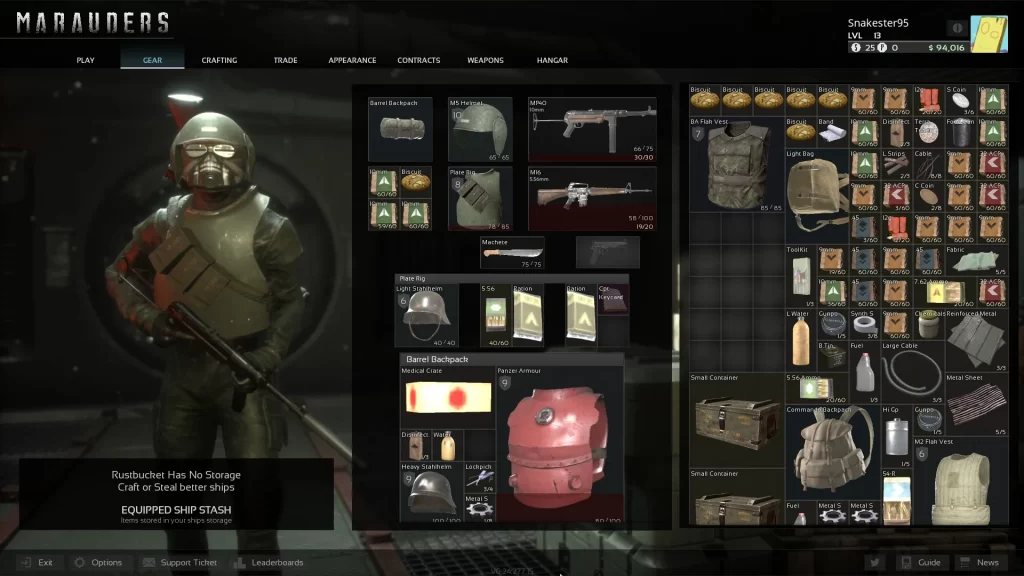If you’re not sure how to split ammo in looter shooter Marauders, don’t worry, you’re probably not the only person. For whatever reason, I swear there isn’t a universal way to split stacks across the many different games. You’d think by now a common method would appear, but nope! So that’s why I put together this quick guide on how to split ammo and any other item stacks you may need to.
You’d think this is the only game I’d have to write a guide like this on, but nope, did it for Escape from Tarkov as well! Heck, I even did it for the strategy game Humankind for splitting armies. It’s never simple I swear! When one game wants you to drag and click with ctrl, another one wants you to use shift. And yet, Marauders is still unique.
How to Split Ammo in Marauders
Even though typically you’d hold a button like ctrl or shift and then drag the stack to an empty slot, it’s slightly different here. Instead, you’ll need to drag the stack toward an empty slot and then hold ctrl before dropping it. If you try to pick up a stack while holding ctrl, nothing will happen. This is why you need to pick the stack up first before holding any extra buttons.
Once you let go of the stacked item in an empty slot, a small window will appear. You can then move the slider from left to right to decide how much you want to drop in that slot. The button saying “SPLIT 30” or whatever number is how much will drop. One slightly annoying thing about this feature is that you can’t split a stack onto another stack.

You can see the split window near the top left of my gear inventory that should appear. If you don’t see this, re-read the steps above this screenshot.
For example, trying to split a stack of 60 ammo onto a stack of 30 and only add 10 more to it. Instead of working that way, it’ll just drop the full 60 ammo onto the 30, making it a full 60 stack. So you’d have to split it into an empty slot before dragging it onto the 30 stack. While this isn’t the end of the world, it’s odd that they practically have the feature in place already. Despite it not working as you’d think it would.
Once you have a handle on how to split ammo, it’s a good idea to set up kits ready to go. This saves time when you have a bunch of gear stashed and want to get right back into the action. Especially if you’re streaming the game to an audience. Between Marauders and Escape from Tarkov, it can feel like Tetris organizing your stash. With that said, I recommend crafting containers for extra storage.
A Couple of Other Hotkeys For Moving Items

Even though you can permanently destroy items while at the main menu, you’re better off selling them for money instead.
Now that you know how to split ammo, there are a couple of other keybinds worth mentioning real quick. You may not get as much use out of these, but they have their moments. First, if you click an item while holding the alt key, you’ll get an option to destroy it. A confirmation window will pop up making sure you want to. So don’t worry, it isn’t instant. But once it’s gone, it’s gone forever.
The other keybind is to click an item in your gear inventory while holding the ctrl key. This will transfer it to your stash immediately assuming you’re at the main menu, and not in a raid. I don’t know why you can’t transfer from your stash to your gear inventory. Because that’s another feature that I feel should just work. I’ll be surprised if the developer doesn’t add this at a later time.
That’s all there is to this Marauders guide on how to split ammo and any other stack of items you may have. Hopefully that clears up how this simple action works while also teaching you a couple of new keybinds. Not everyone wants to run into a raid with too much if they don’t have to. We’ve listed a few more useful guides below for new players.

Jeff is a journalist with over 10 years of experience writing, streaming, and making content about video games. With an associate degree in journalism, he’s a sucker for RPGs, survival games, roguelikes, and more.