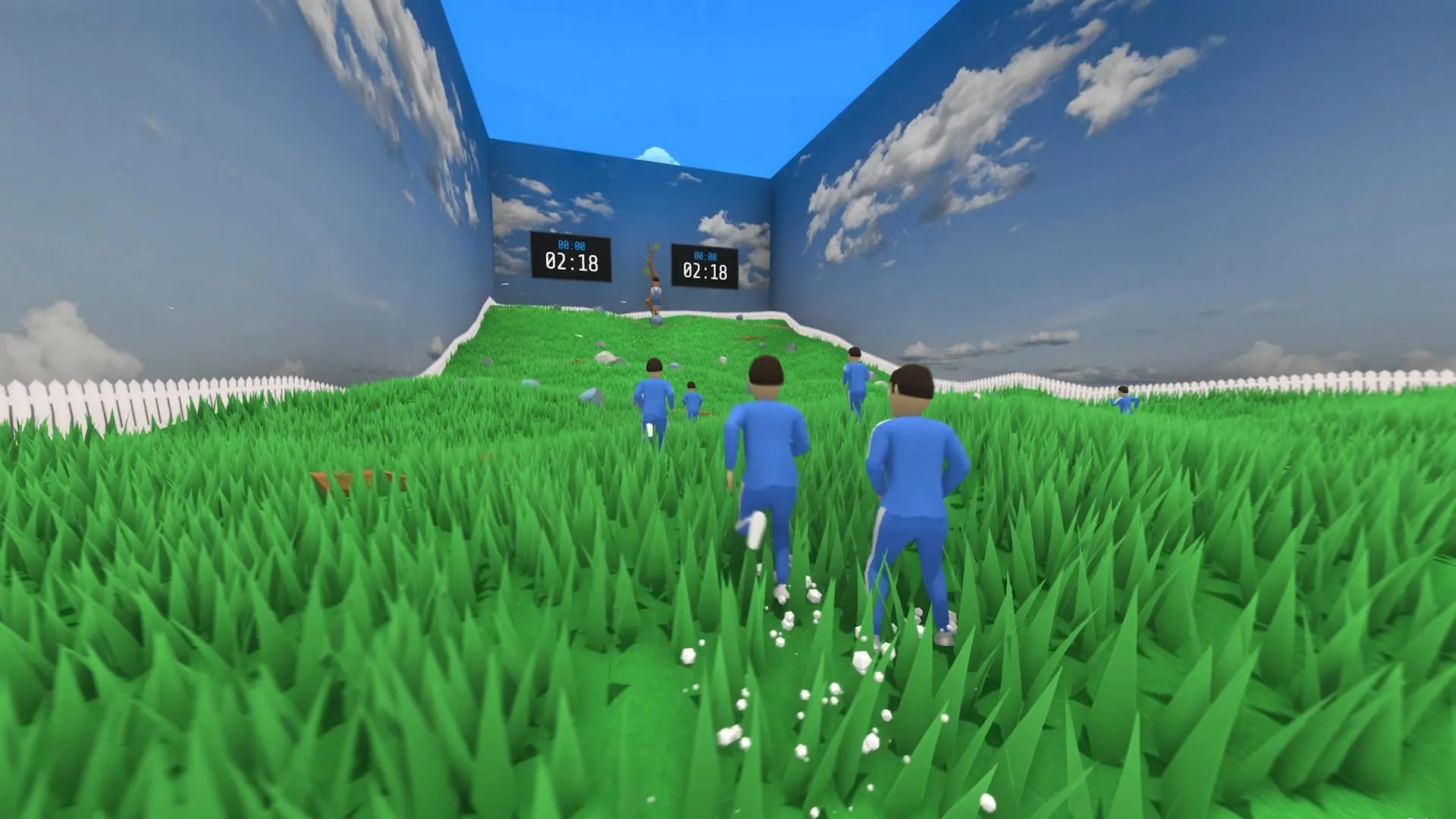Crab Game can be a fun time with friends and even random players so long as you don’t run into toxic people. This is why it’s important to understand how to kick players. Fortunately, the process isn’t anything too complicated as long as everything works properly. Continue reading our guide for a quick walkthrough on how.
How to Kick Players in Crab Game
Before trying to kick a player, it’s important to mention that you need to be the server host. Therefore, if you join a random server, you won’t be able to get rid of another player. This is because Crab Game doesn’t use a voting system for kicking as some games do. Instead, all it takes is the host clicking a button to remove someone.
It’s easy to not realize there’s a list of players in-game that you can pull up by holding the TAB button. This list shows three dots next to each player’s name on the far right side. You’ll need to click those three dots to open a second menu where you can kick, ban, or mute someone.
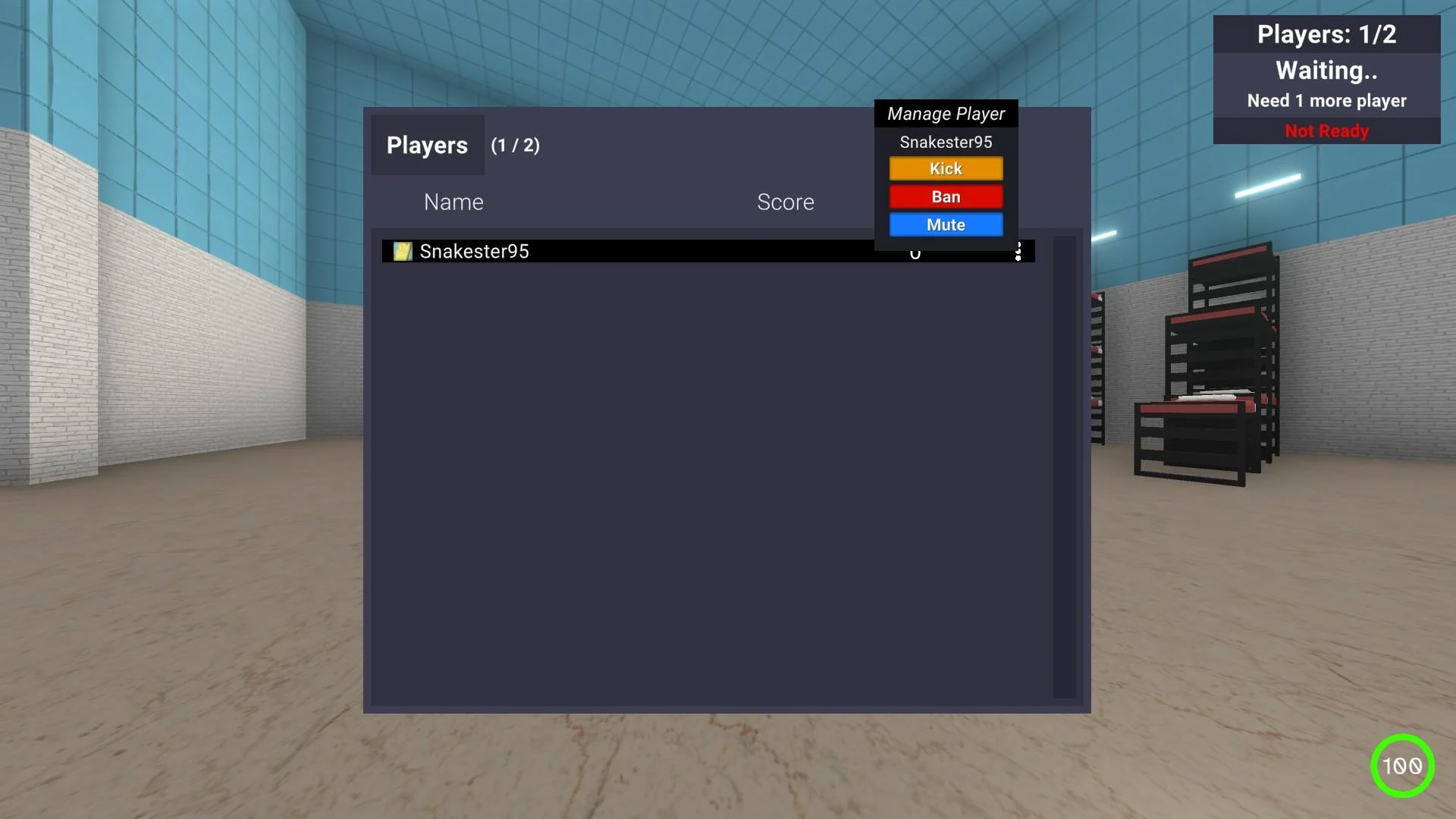
You can even remove yourself from your own server if you want to for some reason. But this will obviously shutdown the server as well.
Fortunately, the third option to mute a player doesn’t require being the server host. So that means anyone can take advantage of this if someone is harassing you or just being annoying. They won’t know that you muted them, so don’t worry about that. While this option definitely works for voice chat, I don’t know off-hand if it works for text chat.
Regardless, all you need to do to kick another player is click the kick option on their name. There isn’t a follow-up window to confirm your action so once you click it, they’re gone. As far as I know, they can rejoin from the server browser afterward if you only used that option. This is where the ban button comes into play if you permanently want to remove someone from your server.
Keep in mind, if you create a new server, players that you’ve previously banned will likely be able to join again. If you need more information on the Crab Game server settings, visit our guide on How to Change Servers for a quick overview. There are a few choices that can make it easier to moderate who joins your server. So you don’t need to worry about offensive players ruining your experience.
That’s all there is to this guide on how to kick players in Crab Game. If you have any other questions, feel free to ask in the comments and I’ll do my best to help if I can. Otherwise, be sure to visit the guide hub for more useful information or one of the guides listed below.

Jeff is a journalist with over 10 years of experience writing, streaming, and making content about video games. With an associate degree in journalism, he’s a sucker for RPGs, survival games, roguelikes, and more.