A large part of the MMORPG New World is spent gathering resources so you can take part in the crafting system. Whether you’re crafting new armor or weapons to push harder content, you’ll need the right materials. This is why it’s important to understand how to track resources in New World.
How to Track Resources in New World
Before you can start tracking resources in Aeternum, you’ll need to level up your trade skill to unlock this feature. By going to the character page and then visiting the trade skill section, you can click on a gathering skill to see more information. This will show what level you need to be to gather each plant or ore type and what level you need to be to track it.
So if you’ve ever reached a new level in New World such as Harvesting 20, you may see a notification regarding this. It’ll say that you can now track Farm Plants. But we all know the plant you really want to start tracking is at Harvesting 25, Hemp. If you’re still new to the game and aren’t quite sure how to find it, visit our guide on How to Find Hemp.
The Trade Skills page has all sorts of useful information like what level you can start gathering different resources.
Regardless, once you’re able to track a resource, it will start showing up on your compass and on the map. However, you’ll need to be in the general area nearby for it to appear. One annoying part of this mechanic is that you can’t filter what appears on the compass or map. For example, you may have a ton of turkeys and plants making your compass hard to read.
Tracking can be especially helpful when you’re working on Town Projects that require hunting certain animals. Such as finding a bunch of rabbits or turkeys in New World. Personally, I tend to avoid those Town Projects even though they can be worth a good chunk of experience. It’s just a pain sometimes to track down those animals.
Why Isn’t My Tracking Working in New World?
This feature tends to bug quite frequently for many players, according to the global chat. You’ll often see others asking about why they can’t see anything on their compass. And many likely don’t even know that the tracking mechanic also works on the main map too. This can be frustrating since you don’t always know whether it’s bugged or not.
With that said, when this mechanic does work, it’s extremely helpful in gathering resources. It’s always worth searching near a plant or ore vein for more of the same type once you find one. This is because each resource often has multiple of it in the same spot. And if not, you’re still bound to find more of it in that biome.
Understanding the New World Biomes
The map screen has a tab on the left side for Resource Locations that you can click to see more information.
For those that don’t know, as explained in our guide on How to Find Hemp, each biome plays a role in what resources are available. Such as finding herbs in Forests or minerals in the Highlands. While you can still find each resource in a biome it’s not attached to, you’ll find more of it in its’ biome. Here’s a quick list of each biome/resource location type:
- Forest
- Grassland
- Highland
- Marsh
- Shrubland
- Coastal Hills
- Beach
While it’s likely the developer Amazon Game Studios will fix the tracking bug eventually, the latest update 1.0.1 makes no mention of it. The New World patch notes primarily refer to other bug fixes and changes to the AFK timer. Fortunately, there are plenty of fixes for quests that have been broken as well.
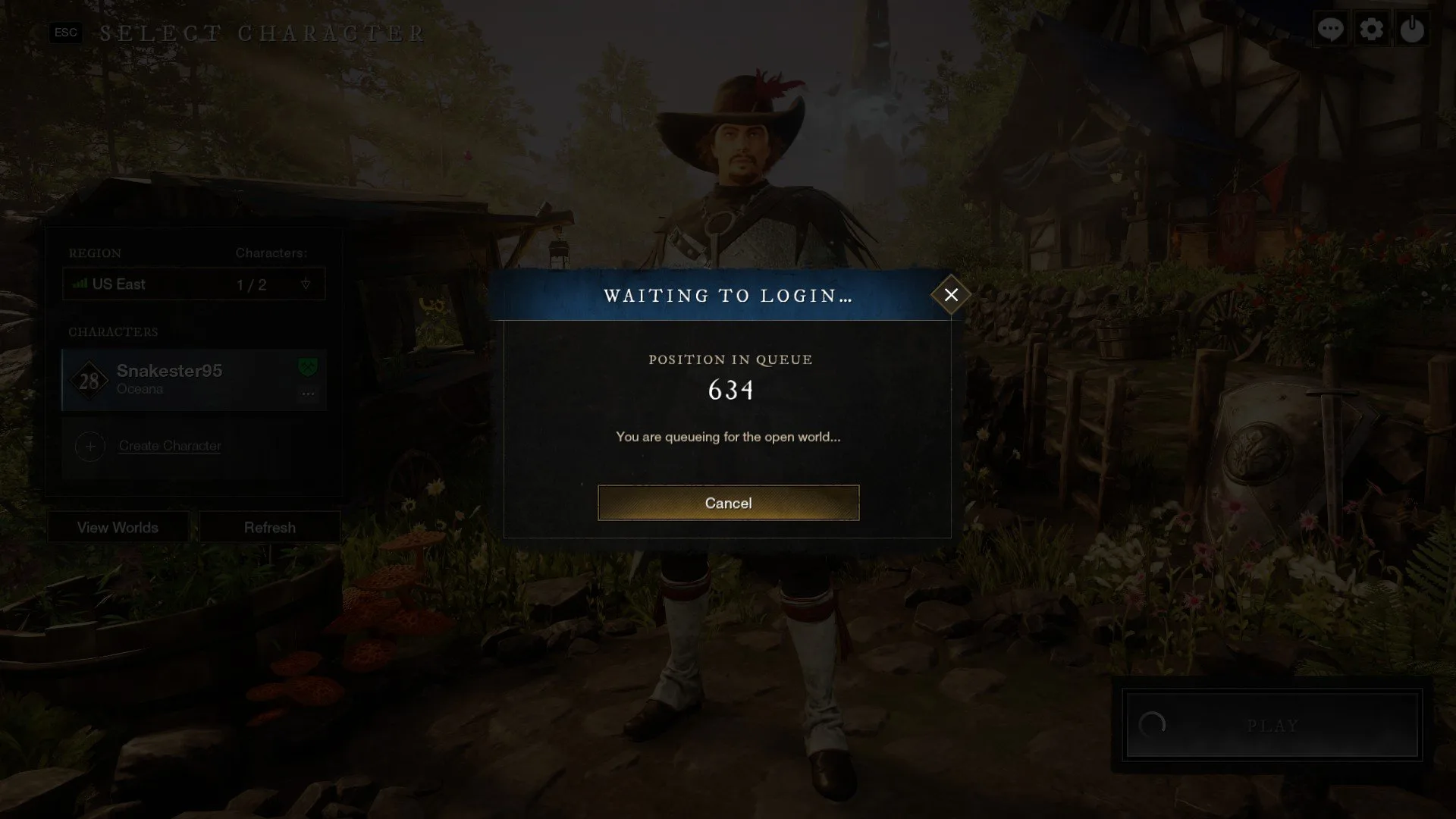
Nobody wants to wait in a long queue so make sure you find out what it is before relogging to fix a New World bug.
For now, the only known solution to fixing the tracking bug is to restart your game or at least logout and back in. This can be frustrating for many players due to queue times. So make sure there isn’t a large queue if you plan on restarting to fix it. You can always ask how the time is in your global chat.
That’s all there is to this guide on how to track resources in New World. If you have any other questions for me, feel free to comment below for help. Otherwise, be sure to visit some of our other guides below on common questions.

Jeff is a journalist with over 10 years of experience writing, streaming, and making content about video games. With an associate degree in journalism, he’s a sucker for RPGs, survival games, roguelikes, and more.

