If you’re playing Going Medieval and having a problem with doors staying closed, you’re probably not the only one. This seems to be a common issue where settlers will wander through doors without closing them afterward. Continue reading our guide below on how to keep doors closed.
How to Keep Doors Closed in Going Medieval
There are a couple of tricks for managing how doors work depending on what you want. Most of you that are probably here for this guide are concerned with settlers leaving doors open. Fortunately, this only seems to be an aesthetic issue which means it doesn’t allow air through. My immediate worry was that an open door would lead to my food rotting. But after testing this and watching temperature fluctuations, this isn’t the case.
Understanding Each Door Setting
With that said, if you’d still like to change how doors function in Going Medieval, here’s what you can do. By clicking any door, you’ll make its settings appear near the bottom right corner. There are three different options: Locked, Default, Keep Open. Here’s the in-game definition for each choice.
- Locked – This door is locked to everyone.
- Default – Settlers can pass through this door, but enemies and animals cannot.
- Keep Open – Anyone can pass through this door. It does not slow down those passing through.
In most cases, you’ll want to leave the Default setting active. Hence the name, this is the option selected by default when building a door. However, this will lead to certain doors appearing open visually. Some players have suggested making the Steward job role a high priority for closing doors. But, this doesn’t seem to make a difference.
The Steward job would only apply to tweaking door settings that you’ve changed. For example, if you change a Default door to Locked. Due to how city builders like this work, the setting doesn’t change until someone runs over to the door. That’s what the Steward job is for, as well as a few other roles.
The above screenshot has a small tooltip that explains what else you can do as a Steward. This includes closing windows and extinguishing torches, with other possible jobs not mentioned. But as you can imagine, this job is for all those small menial tasks.
Taking Advantage of the Keep Open Option
The Keep Open door option is useful for keeping your settlers moving through areas more quickly. The slower your settlers are, the less productive and happy they’re likely to be. If they only have an hour scheduled for leisure time and can’t get where they need to quickly, that makes an impact. Just be careful to not have this option active when enemies are raiding your base.
Unfortunately, the only way to manually close a door is by setting it to Locked. And the reality is, you probably don’t want to prevent your settlers from using it. The one thing we haven’t tested yet is if enemies can walk through open doors on the Default setting. This doesn’t seem to be the case. But, if you learn otherwise, feel free to comment below the article and we’ll update our guide as such.
And if you’re worried about more air passing through a Grated Door, compared to a Wooden Door, don’t. They both have the same thermal insulation stat of 0.5, implying that they operate the same. The main difference between the two is that Grated Doors have more health.
If you have any other Going Medieval questions for us, feel free to ask below as well. We’ll do our best to get back to you and help out. We’re currently working on more guides for this city builder. Such as our guide on how to build underground and take advantage of freezing food.
A Going Medieval key was provided by a PR company for coverage purposes.

Jeff is a journalist with over 10 years of experience writing, streaming, and making content about video games. With an associate degree in journalism, he’s a sucker for RPGs, survival games, roguelikes, and more.


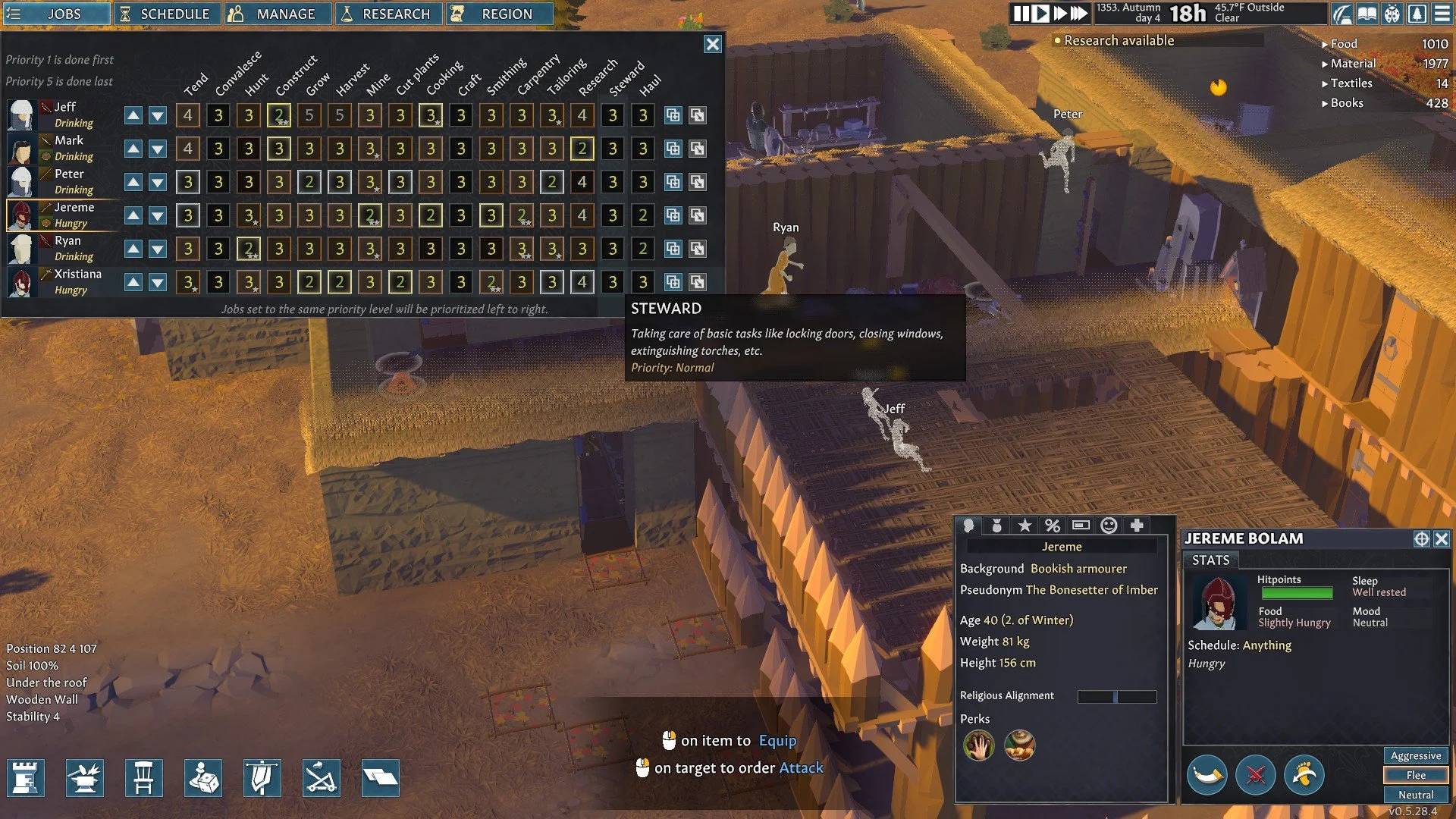

Rook
Monday 7th of June 2021
Would be good to have Keep door open, keep door closed. so four options. I had a lot of trouble with locked doors and when settlers were in draught mode being stuck and not being able to unlock doors ffs. was a nightmare.
Jeffrey Lerman
Monday 7th of June 2021
I've seen the developer respond on the Steam discussions about this bug with doors on default appearing open. Unfortunately, some players have said enemies were able to walk through them. But it seems to vary for many. With that said, hopefully they're able to patch out that bug soon. So doors will simply stay closed when on "Default".