Enlisted is a free to play FPS game set during World War 2 that recently hit open beta. Control a squad of soldiers as you battle back and forth over objectives. The squad system makes for a more lively battlefield instead of only 20 people running around. In order to help you get an advantage, we’ve thrown together a guide below filled with tips and tricks.
Tip 1 – How to Swap Soldiers

A player is always more efficient than an AI soldier. Make sure to swap whenever you go down, to stay alive.
Knowing how to swap soldiers in Enlisted is important so you can stay alive longer. Plus, certain squad soldiers may have equipment you want to use like grenades or tools. By default, players on PC can press Y to swap between alive squad members. Whereas on consoles, it seems to be holding right on the D-Pad. Take advantage of swapping to other members when you go down so you can catch your enemy off-guard.
Tip 2 – Mark Enemies to Help Your Team
In a large-scale game like Enlisted, it’s sometimes difficult to keep track of where enemies are. Especially if you’re in a tank or plane where it’s tough to see enemies already. This is why everyone should use the marking mechanic to pinpoint where enemies are coming from. It’s a great way to tell others where they are, where a sniper is in a window, or an incoming tank to blow up. The team with more intel is the one that’s more likely to win.
If you’re playing on PC, the default key is V. Whereas if you’re on consoles, according to the settings, it should be Left Trigger + up on the D-Pad. Once you tap a button to mark, a small red triangle will appear. Unlike other games, there doesn’t need to be an enemy there. And you can mark up to three times, with each fourth one replacing the last.
Tip 3 – Take Advantage of Leaning
Leaning is a powerful mechanic in any first-person shooter because you can hide a portion of your body. This is the same case in Enlisted where you may get an angle on an enemy before they see you. By default, you can lean on PC using the keys Q and E. While I won’t always do it since it can be uncomfortable at times, it definitely has its moment. Especially if you’re working sneaky sniper angles.
Tip 4 – Prioritize Enemies That Are Still Alive

Sometimes you’re better off trying to kill an entire squad instead of picking off downed players. But not always!
This may sound like a silly tip because of course you want to shoot enemies that are alive. But, the main point of this tip is that you should focus on enemies that aren’t downed. If you’re playing the Squads mode, that means an enemy potentially has five or more soldiers with them.
And as mentioned in our first tip, if you take someone out, they may quickly follow up with a new soldier. So it’s important to balance taking out downed enemies and focusing on squad members still standing. However, this doesn’t mean you can’t still secure kills by popping another shot off.
Tip 5 – How to Get Ammo
If you’re not sure how to get more ammo in Enlisted, don’t worry, they don’t make it very clear. You can either pick up weapons or use ammunition boxes placed by Engineers. If you pick up the same weapon you currently have, it’s possible this may give you ammo for it. Otherwise, the main method is using ammunition boxes which are marked on the minimap.
It’s important to mention that you can’t refill ammo for enemy weapons. And it seems these boxes may last forever unless destroyed. One last method we haven’t messed with is calling squad members to give you ammo. They may need to have certain equipment such as an ammo pouch to do so.
Tip 6 – Steal Enemy Weapons

Picking up weapons can be a little finicky, so it helps to repeatedly tap the interact button (F on PC).
Stealing weapons from enemies and even dead allies is a great way to get a secondary weapon. If your squad doesn’t have the secondary weapon upgrade yet, this works well too. Plus, you can sometimes get a powerful weapon or the ammo you desperately need. I like to pick up enemy weapons because they usually don’t share the same ammo as my main gun.
Tip 7 – How the Perk/Upgrade System Works
Enlisted’s perk and upgrade system can be a little intimidating when you first look at it. Especially when you have multiple squads to upgrade and soldiers to give perks to. Fortunately, it’s relatively simple, even if it takes an annoying amount of time to use. Read how each works in the bulleted points below:
- Perk System – You can pick a perk for every soldier in a squad when they level up. However, you’ll have the choice of three random perks. And it can’t bring your soldier above their attribute limits. Attributes are essentially movement, health, and strength. Also, training a soldier in the Academy will raise their attribute limit.
- Upgrade System – The upgrade system in Enlisted is unique to each squad. There are three upgrade trees: Squad, Personnel, and Workshop. Squad upgrades focus on increasing how many soldiers you can have as well as unlocking new roles for that squad. Personnel upgrades unlock sidearms, backpacks, higher soldier ranks, and more. Workshop upgrades focus on weapon modifications and increasing spare parts from disassembling weapons.
Tip 8 – How to Get Weapons
Aside from picking up weapons off dead soldiers, you’re probably wondering how to get new weapons in Enlisted. Since this game has a free to play model, it also has a weird system for unlocking new content. Instead of outright buying or unlocking new weapons, you’ll need to use what are known as “Orders”.
This is a currency you get from completing tasks by playing the game or getting achievements. There are three types of Orders: Bronze, Silver, Gold. Depending on what you’re buying under the Logistics tab, you may need a different rarity.
Now, head to the Logistics tab for the Allies or Axis side and click a section. Equipment Delivery has items you can buy. While Weapons Delivery has new weapons you can get. Certain weapons and equipment may require a higher campaign level to unlock them. Quick warning: Clicking a weapon or item will immediately buy it.
Tip 9 – Climb Through Windows

Windows are a perfect opportunity to catch someone off guard. Just ignore that enemy running up in front of me.
Windows are a surprisingly useful advantage for sneaking up on enemies or getting into a building safely. Don’t be afraid to shoot a window open or bash it with your gun’s stock. And if it’s already open, you can simply jump inside pulling yourself up.
This is why the perks that increase your jump height can be fun to take. If you’re playing on PC, you can melee with your gun using middle-click. Or if you’re on console, you can tap the right analog.
Tip 10 – How to Build as the Engineer
If you’ve only just started playing Enlisted, you may not have access to the Engineer role quite yet. However, it’s important to know how they work when you do. The Engineer role has a Construction Hammer which lets you spend personal resources on buildings.
You can place sandbags for cover or Rally Points as a new spawn point. What’s really useful is that these Rally Points are usable by your entire team. Also, you can place Ammunition Boxes that your team can use to get ammo.
That’s all there is to this guide on some of the best Enlisted tips and tricks. If you have a useful tip of your own, be sure to comment below and let others know too. For those of you wondering if Enlisted is on Steam, it isn’t at this time. Other games from this publisher like War Thunder are, so it likely will be eventually.
For those looking to download Enlisted on PC, you can do so on the main site here.

Jeff is a journalist with over 10 years of experience writing, streaming, and making content about video games. With an associate degree in journalism, he’s a sucker for RPGs, survival games, roguelikes, and more.






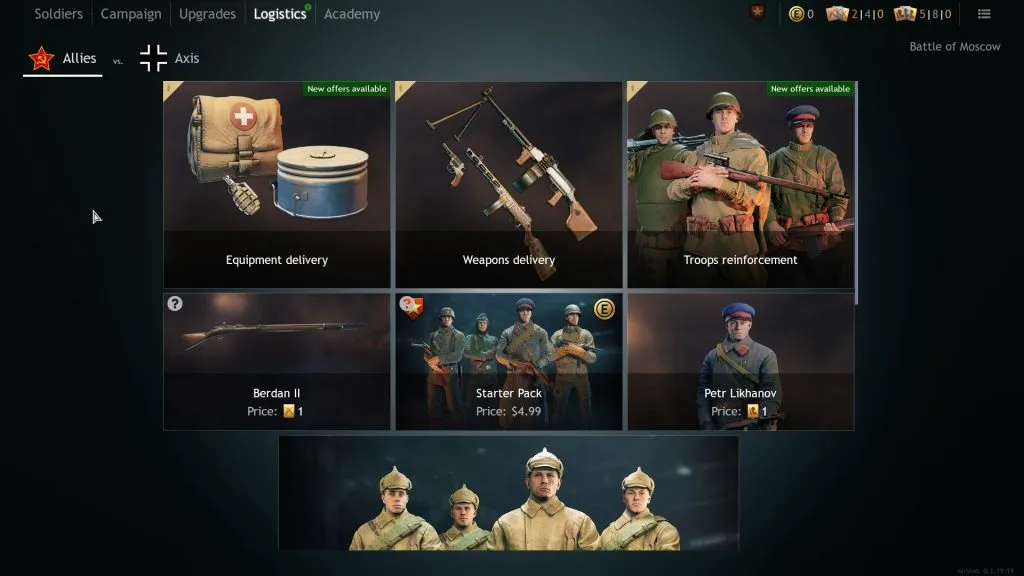

Gajjan
Tuesday 8th of June 2021
Nice tips i like this ngl